Please go to Slideshare and register.
Then, click on “Upload” and find your PowerPoint file on the computer.
Next, copy the url of your PowerPoint and paste it in the comments section of this post.
If there is a problem uploading your presentation to Slideshare, please repeat this same process with these alternative sites:




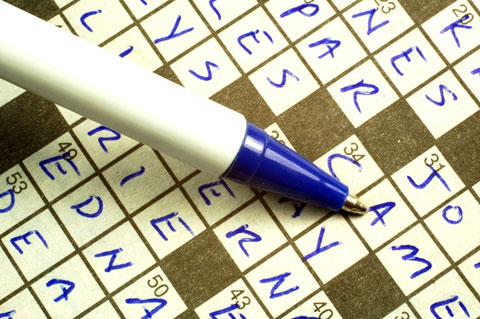

 This picture shows someone trying to rescue a victim of the 2008 earthquake in China. If you were that victim, how do you think you would feel and why? If you were the rescuer, how do you think you would feel and why?
This picture shows someone trying to rescue a victim of the 2008 earthquake in China. If you were that victim, how do you think you would feel and why? If you were the rescuer, how do you think you would feel and why?